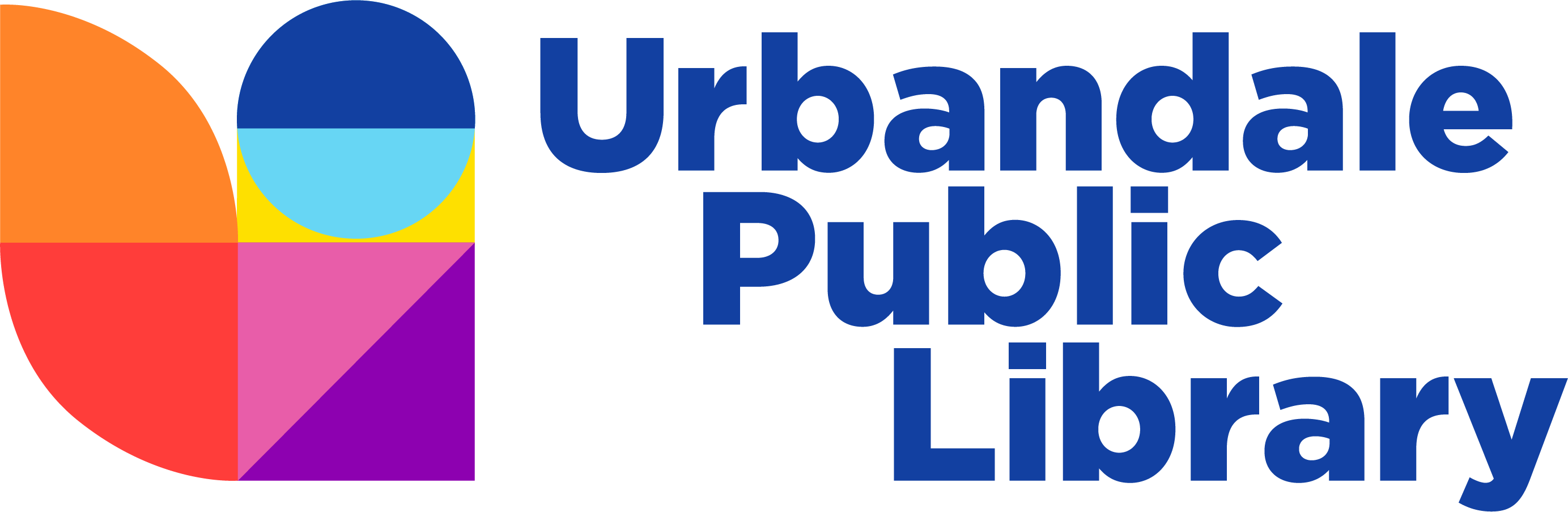Curbside Pickup
- Use your library card to place a hold on items with your account through the library’s catalog.
- After you receive the notice that your items are ready, call the library when you are ready to come and pick up your items.
- Pull up to our Northside Drive-Thru Book Return. You’ll stop just past the drop-off slots and be able to see our Staff Entrance glass door.
- If you are here for on-demand service, call the library number (515) 278-3945 and let staff know you are here for Curbside On-Demand.
- It is best practice to bring a sign with your name on it to hold up in your car.
- Staff will set your bagged items on the ledge between your car and our Staff Entrance.
- Keep your window up and wait to exit your car until staff have re-entered the building.
- I’ve changed my mind and no longer need the item, what do I do? Please let us know if you no longer want the item or need to change the pickup date.